Grow Your Email List Leaps & Bounds with Interact Quiz Maker
I have to be honest, using quizzes for business growth would’ve never occurred to me a year ago. Remember when quizzes used to be all the rage back in the MySpace era? Me too! As human beings, we all crave validation and it’s part of our natural wiring to want to fit ourselves into a specific group - this is how we discover our commonalities and create our communities. Now that I’ve discovered the magic power of quizzes, I can wholeheartedly say that Interact Quiz Maker is a fabulous tool that your business cannot afford to go another day without!
Brainstorming Quiz Ideas
I discovered Interact while working with a friend on elevating her Pinterest marketing strategy - she’s a houseplant expert and has a “Which houseplant is perfect for you?” quiz worked into all her marketing efforts. I was impressed by how many email signups this was generating for her and thought perhaps I should look into this for my own biz/other clients!
I almost instantly recognized how I could provide content of value to my audience: A “What’s missing from your digital marketing strategy?” quiz that gives them a single aspect that they can work to perfect with tangible advice in the results. This not only helps provide free value to my audience, but it showcases my knowledge on the topic at hand (content marketing) and specialty that I advertise for hire.
I wanted to ultimately achieve more email list sign-ups, because you should always get something in exchange for pro-bono advice! It’s a win-win for everyone. In addition to the quiz results, my audience also gets the link to my freebie library with additional printable downloads when they sign up to my list. I wanted their reward to ultimately be fair and worth it. Plus, I design the quiz once and it’s an established method of gathering list sign-ups on autopilot from there on out!
PICKING A TEMPLATE
I determined my template with Interact by sticking within the category that made the most sense - marketing! I figured that if there was a person who created a similar quiz before me, it would naturally be under my niche category, so I stuck to that, but I truly don’t see anything wrong with thinking outside the box and picking a Sports template for a marketing quiz!
Interact has a wide variety of engaging templates that you can tweak to fit your own needs.
Another key component of the quiz is the type of quiz: Are you doing an Assessment Test, a Personality Test, a Scored Test? I selected Personality because each of my answers would correspond to one specific answer that is tailored to them, not a percentage or ranking.
I then chose “What is Your Brand Voice Style?” from there. I started noticing a bunch of quizzes that complimented the one I had mapped out in my head, so I knew I was in the right place! I liked seeing what other folks had come up with and using a template helped me see my vision come to life.
Creating the first impression cover page
Your cover page is EVERYTHING and more. The cover is what will show wherever you embed the quiz on your site and is the first impression to your audience as to why they should take your quiz.
I wanted my quiz title to elicit, in a sense a negative emotion that makes them want to click through to improve their situation, so as I mention above, I chose: “What’s missing from your digital marketing strategy?”
Underneath the title, I used the following caption: “Content marketing is a puzzle with multiple different pieces that must come together in unity for success. Discover the missing puzzle piece in your strategy by answering these 7 questions!” It clearly tells the viewer what they’re going to receive if they press “take quiz” and explains the importance of why the quiz exists.
I am a big fan of visuals in everything I do and while you have the option to include photos or not in your quiz, I highly suggest you do - and include branded ones that add more personality and uniqueness!
I also decided to change around the visual branding of the quiz, adding my brand colors as buttons, adding my logo in the bottom corner and changing the default fonts in the template. Doing what you can to make a template your own is so important.
Dreaming up questions & answers
When it came to creating my quiz’s questions and organizing its results, this was the easy part for me - creating the flow of a quiz apparently comes naturally and I wrote it while inside the Interact builder itself. However, if this isn’t something you excel at, mapping it out on paper may be super helpful.
I knew I wanted a way to determine the missing puzzle piece in my audience’s online marketing strategy and I knew I needed a series of questions to get them to a realistic answer. I knew I was going to have three result options: Consistent Social Media, Intentional Blogging and Email List Growth. I just had to figure out how to get people to the right answer.
I decided to create two questions per result that would help determine their strong suits in marketing and rule out potential answers. First they have to answer three questions that ask them how often they post to social, blog and send out e-blasts. Then they have to answer some philosophy questions about each as well. While not every answer led to a result, one corresponded with a result each time. Like this:
Finally, I added one last question that asks them what the goal of their digital marketing is. While I wanted to keep the concepts and correlations rather simple and broad for the purpose of the quiz, this one has a firm, obvious result no matter which answer the quiz taker picks, reiterating a guaranteed solid result that makes sense for their business efforts.
Designing the results
I knew exactly what I wanted in terms of the results and I knew I wanted my answers to be long and well-developed, to ensure that the audience member not only gets my professional opinion on the aspect of their marketing that I believe they need to work on, but tangible advice that they can begin implementing as soon as they click off that quiz page!
I also chose to implement the Call-to-Action feature at the very bottom of the results page and encouraged them to chat strategy with me, for example: “Let’s chat social media strategy!” and the button directs them to my Services page. I’ve already captured their email, now’s the opportunity to hook them in to begin thinking about hiring us for a potential service or purchasing a low-risk digital good.
Capturing those emails!
A vital part of the strategy of my quiz is to capture emails into MailChimp, my email list manager. I set up the integration so that it asks the quiz taker to enter their first name and email address before they see their results. However, I made sure to clearly state what they were signing up for and include agreement.
I created a fresh list in my MailChimp account where I could gather subscribers just from this quiz, and set up a merge tag for the quiz results so I could send targeted emails to different types of people.
Website placements
Deciding where to put the quiz on your website can sometimes be the hardest part! I chose to include the quiz call to action on my homepage directly after our welcome note. I placed the embedded quiz on a separate page so I could track visits and specific analytics vs. just having it somewhere on a random page.
I also included a smaller button for my quiz from my Services page, in case they skipped through the homepage. I may choose to implement the quiz in my announcement bar or other prominent area on the website at some point in time, but my other call to actions are more important to me at this moment. You can even run your quiz as a Facebook Ad, which comes in very handy for paid targeting.
Wrapping up
I am more than thrilled to have an easy way to gather emails from my audience and am so thankful to Interact for making it so, so easy.
There’s plenty of helpful articles about how to make an interactive quiz to guide you along the process - keep these resources close to you while you’re busy forming your own! If you aren’t well-versed in using a variety of Internet applications, you may stumble a bit with setting up your integrations for mailing lists, etc., just make sure to utilize guides like this one throughout the process - you’ve totally got this!
Most importantly: have fun with it. Experiment and try out different options for your quizzes and don’t be afraid to think outside the box. You can find inspiration from others, but you don’t need to do things the way everyone else does - it’s often the person who thinks differently from others that runs the successful marketing campaign.
If you have any questions about how to use Interact Quiz Maker to craft your own lead generation quiz, let me know in the comments! I’m happy to help out :) Click here to get started building your first quiz.











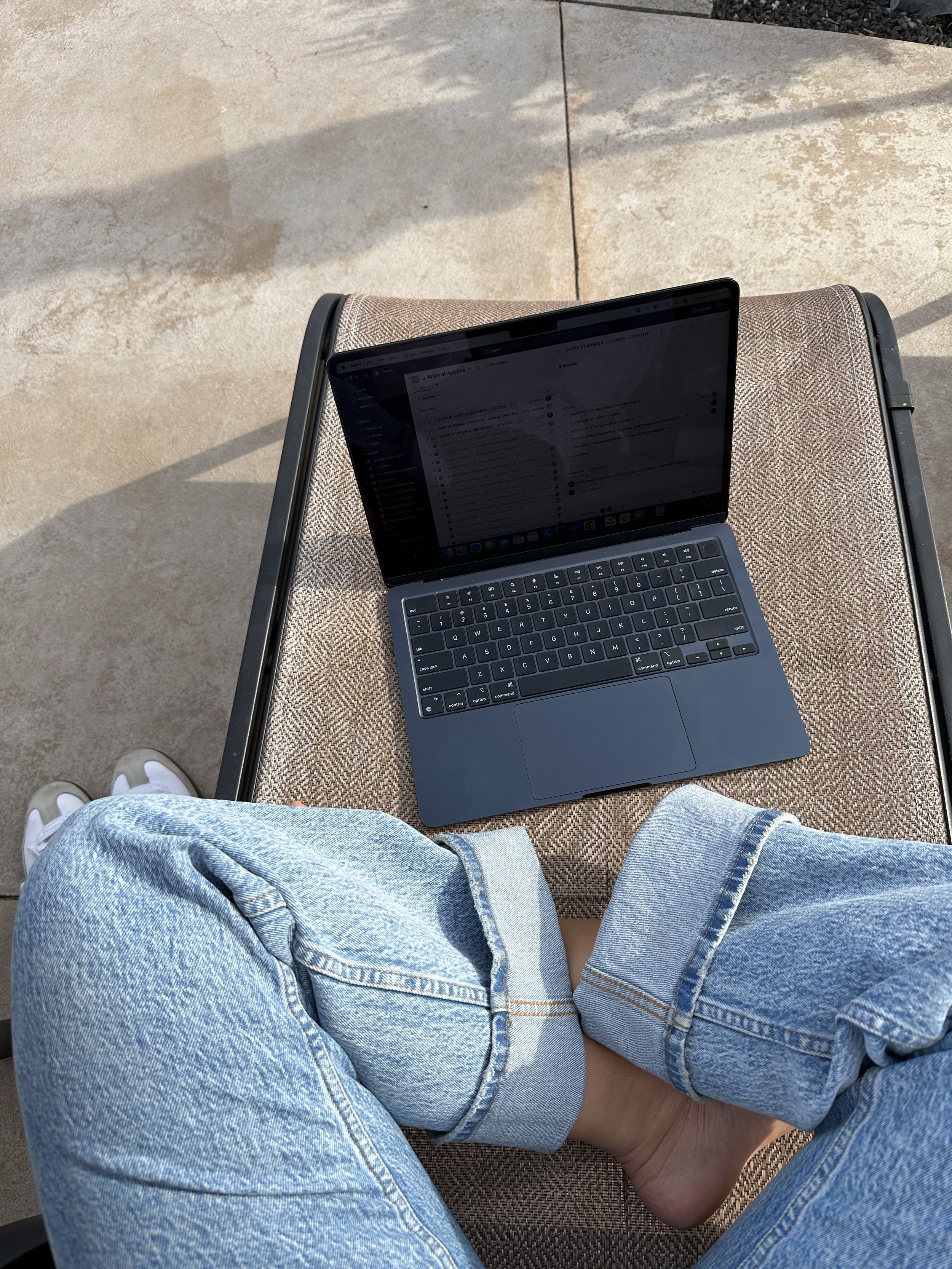


It’s no debate that marketing is essential for all businesses no matter the type of business, but the approach you’ll use will vary significantly depending on whether you’re selling a product or a service. Let’s break down the key similarities and differences when it comes to marketing for service businesses vs. product businesses to help you refine your overall marketing efforts as a small business owner!