How I Approach My Own Social Media Video Strategy as a Marketing Consultant
Video content is the name of the game nowadays, especially on social, and it doesn’t need to cost a fortune to produce! I wanted to pull back the curtain and highlight my own social media video strategy as a marketing consultant, sharing some of the general approach as well as the organizational tips that have worked for me when it comes to staying on task and not spending a whole ton of time mapping out extensive videos.
My Own Social Media Video Strategy as a Marketing Consultant
Now that video is the talk of the town in contemporary social media marketing, it’s incredibly important to ensure that you are showing up and producing videos of value that will connect with your audience.
First things first: You’ll want to survey your current social platforms and see where you want to invest time with video creation. If your strategy is Instagram/Facebook focused, it will look vastly different from a TikTok focused approach. TikTok currently prioritizes longer short-form content that is less curated / polished, whereas Instagram claims the sweet spot for Reels is between 30-90 seconds (the shorter side of short-form) and we’ve noticed that more curated / perfected content often reigns supreme here.
Once you determine which platforms you’d like to dedicate time to and you decide the general length of the videos you’ll be creating, it’s time to decide what types of content you’re going to be offering up. For FFM, the focus is largely Reels on Instagram/Facebook and we dabble in a few TikTok videos on the side, so this informs our types of content shared below:
Types of Videos
Educational Mini Lessons
This is my only “sit down” content where I am looking directly at the camera and speaking, cutting out all the fluff and delivering bite-sized marketing lessons that folks can apply to their small businesses. If you’re a coach or consultant, this approach may work well for you, too!
POV / Relatable Statement
These videos utilize the “POV:” caption style or feature some sort of relatable statement that will get folks liking in agreement with the message.
“Read Caption” Insights
This concept utilizes random b-roll with a catching headline offering insights in the caption. Some may argue that this trend is dying out, so keep your eyes on it and monitor to see how this resonates with your audience!
Lip Dubs and Humorous Tidbits
These funny, super short videos utilize trending audio concepts. When looking for audio, look for the upward arrow next to the track - this indicates that it's currently trending. You can also check out helpful articles by experts such as Later that document the current trends they're observing during any given week.
Day in My Life / Behind the Scenes with Storytelling
These videos include anything that showcases the behind the scenes details of your brand’s inner workings and allows your audience to get to know the faces behind the business.
I find that the above categories are great places to start as you're getting used to being on camera, but keep in mind that it's all about experimentation (like anything else in marketing!) to see what your unique audience resonates with most. It can completely vary between niche and audience type!
Filming / Creating Videos
The best thing you can do is to first begin by mapping out what you want to share and when, assigning topics and concepts to each of the dates of the upcoming month (I do this in the last two weeks of the month prior, or earlier).
On Tuesdays & Thursdays I post a static image or carousel swipe photo post, then on Mondays & Fridays I share a video. Fridays are left open for trending concepts and anything that is fast moving and changing (usually falls under the Lip Dubs & Humorous Tidbits category above) - it's good to keep a day of the week where you wouldn't kill your strategy if you missed a post here and there, but it also provides some wiggle room for when you're feeling inspired in the moment. Because trends are so fast moving, realistically you can't plan everything in advance! I let myself miss a Friday if I'm not feeling inspired by any of the trends, but I try to dive into these trending audios and see what I can give my best shot. Mondays, however, are pre-filmed, edited, and slotted content.
Once I've assigned topics/concepts to each day, I set aside ~2 hours each month when I film and edit everything! Once you get a handle on the editing aspect of video creation, your time spent will shrink each month and it will become much easier. Some of my content, as you've seen, is day in the life as well as canned footage that I've taken throughout the months (like the sailboat on the water that I used with the "read caption" example above) - you'll want to get into the natural habit of taking b roll whenever you're out & about working in your spaces or coffee shops, in nature, on trips, etc. It can be as simple as a 10-20 SECOND video of a lake. Don't make it too hard on yourself… seriously! If you want to do a day in the life, it will need to be edited in real time after the day is over.
Through my various explanations above, I'm sure you've noticed the natural elements of flexibility found within the strategy, even though my initial guidelines and processes are firm and help to keep me organized.
Editing Videos
As far as editing goes, I LOVE InShot - this app is only $15/year to remove the watermark and is a serious life saver when it comes to the various processes involved. Click here to see the rest of my favorite video editing apps.
I know this can be a lot to take in when you’re beginning to dip your toes into an intentional video strategy, but I am also of the mindset that it’s much better to post the video than not, so don’t get down on yourself if the video isn’t “perfect” to your standards, and if one video per week is all you can do for now - just post it! I hope this gets you moving in the right direction when it comes to your own video creation strategy. If you feel stuck and any questions arise, don’t hesitate to pop them in the comments below! :-)