Optimize Your Site to Sell Products on Social Media
You’ve built an online shop. Now what? How do you actually sell products on social media? I’ve got some tips for all you Squarespace and Shopify users!
Link your product catalogs on social media
Did you know you can link your entire product catalog on Facebook? You can. This allows people to purchase directly from your business Facebook page. When people click to purchase a product on Facebook, they’re directed to the Shopify or Squarespace checkout. And this system syncs with Instagram, too. So slick and simple!
Use taggable posts on Instagram
On Instagram, you can tag products directly from your posts. Let’s say you post a photo of a new pendant from your shop. You can tag the product so that when a user clicks on the photo, a link to that product in your shop pops up. If they click it, they go directly to the product page. It’s magic!
Use rich pins on Pinterest
Now, when you pin something to your Pinterest boards, you can embed data about your product directly into the image using “Rich Pins”. This is an excellent tool for product images. Validate a single product once and it will validate all of them! You can create a way for people to shop instantly, save the pin for later, and more! This is a great way to make sure your pins are not just pointing to your e-commerce shop but are an active part of it.
Optimizing your online shop like this is a great way to sell products on social media. In short, there are many tools available to make your social networks part of your sales force. Not just by telling people about your products but by directly linking them to specific products.