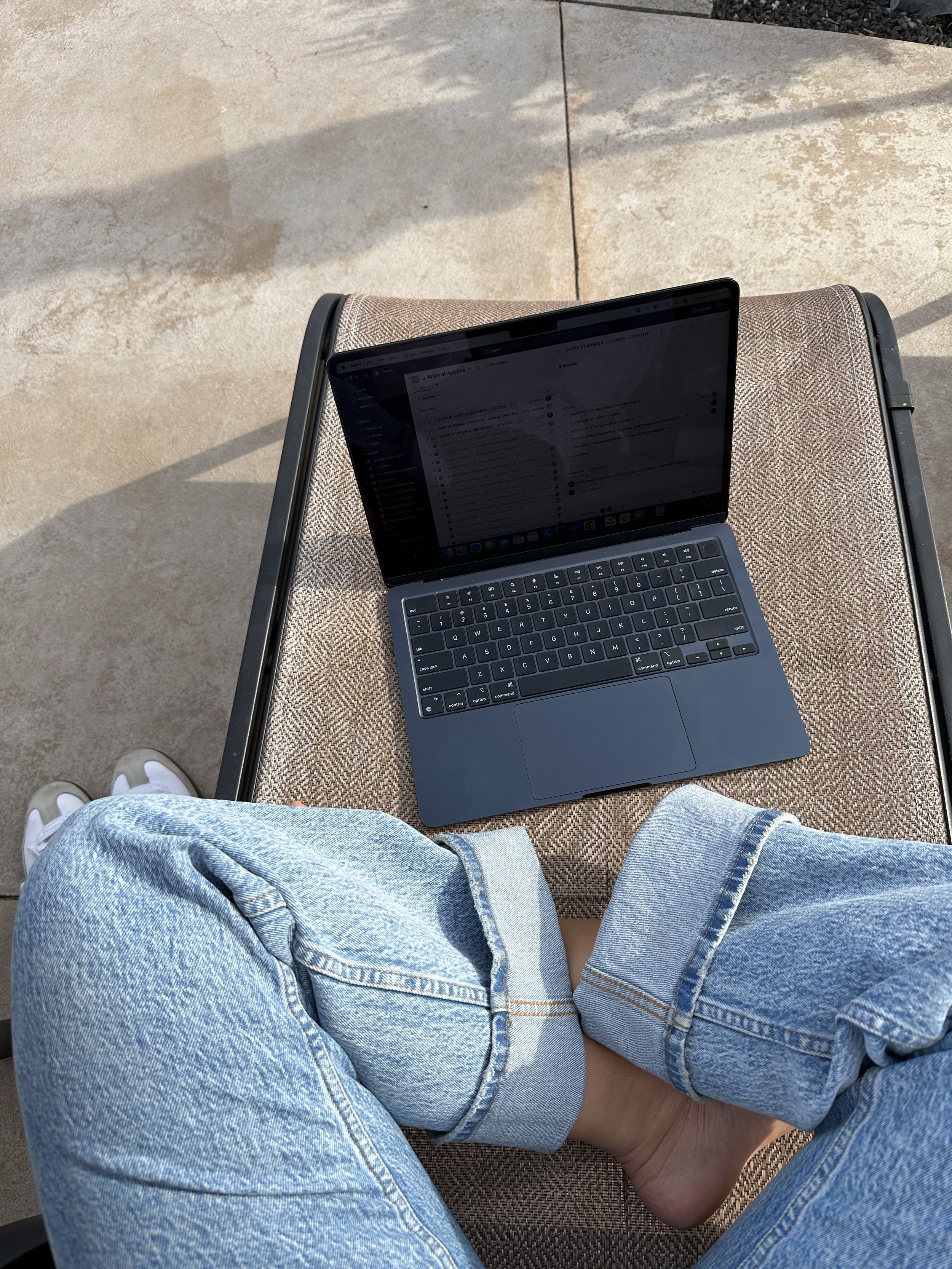Follow These 8 Steps to Make Your Website Accessible
A common FAQ I receive from my web design clients is: “How can we make sure that our site is accessible and meets ADA standards?” There’s a variety of things you can do to improve your website overall and ensure that it is accessible, but today I want to cover some of the non-negotiables that will ensure you are meeting requirements found under the Americans with Disabilities Act (ADA)!
8 Steps to Make Your Website Accessible
Design clear navigation pathways
When you’re thinking about page names and what labels will be up above in your navigation bar, ask yourself: Is this the clearest possible organization of the information? Is this user-intuitive and will others be able to access the information they’re looking for easily? Be sure that the layout is consistent from page to page, too, to avoid additional confusion and fatigue.
Create a clear design with contrast between colors
Above all, your website should be designed intentionally and should utilize proper contrast between darker and lighter colors to ensure that it isn’t impacting those with specific vision impairments like colorblindness. That means the background color and the text color needs enough of a contrast on the page. You can use tools like WebAIM Contrast Checker to check if your design passes or fails the standards! In addition to colors, you should be using clear, easy to read fonts as well.
Add image alt text descriptions
Alt text, in simplest terms, is a short description added to images that tells people what the image is about. This is really important for those who are visually impaired and rely on screen readers. Keep your descriptions short but helpful, for example, instead of saying “image of dog”, you’d say “golden retriever playing in the park.”
Make sure your forms are easy to use
Forms for many of us are the way we receive inquiries into our business, so it’s incredibly important that they are set up with accessibility in mind. Make sure you have a very clear error message setup in the event that something were to go wrong, and be sure all form fields are labeled clearly with instructions as needed.
Ensure it’s easy to navigate using just a keyboard
Some people use keyboards for navigation instead of a traditional computer mouse. To test this functionality out, do this from top to bottom of every page of your website: Keep hitting the TAB key on your keyboard and see if it alone can access every single navigation dropdown, link, and button on each page. It’s pretty neat to see how your site offers this naturally if you build on a reputable platform like Squarespace.
Write clearly and cut out the jargon
I am certainly guilty of using a jargon phrase or two! It’s super important that we all try to minimize our niche jargon and speak in clear, everyday terms for our audience. When it comes to cognitive disabilities, it’s important to keep in mind that you should be aiming to write all of your business content at an 8th grade level or below.
Use transcripts and captions
When it comes to the content on your website, be sure to always offer transcripts for audio and captions for video, ensuring that those hard of hearing can enjoy your content, too! The auto-generated caption feature on most social media platforms are a big help, but be sure you are checking them for accuracy.
Minimize unnecessary motions
Individuals with epilepsy, motion sickness, ADHD, and other motion-related disorders may not appreciate a banner moving at high speed or videos that autoplay. Consider this when choosing visual design elements.
Ask for feedback!
One of the best ways you can ensure you are meeting all the marks of accessibility is to ask disabled folks for feedback (when appropriate, of course). If someone says something is difficult on your website, do something about it instead of assuming it’s “probably fine for a majority of users”. Being open to feedback is a huge part of inclusion and accessibility work!
At the end of the day, making your website ADA-accessible is about more than just following the law; it’s about being inclusive and respectful to all visitors. By following these tips, you can make your site welcoming for everyone. If you’re interested in learning more, click here to see the ADA’s resources on web design. I’m here to help heart-centered small business owners like you make the web a better place for all. If you need a hand making your site more accessible, reach out! :-)