Social Media Icks (From a Content Marketing Specialist)
Social media is such a funny thing and at times I can’t help but cringe at the things I see some folks doing on it! Other professionals in the field have made these blog posts with their two cents on social media icks and I simply had to throw my hat into the ring. My goal is to shed light on some common social media blunders and provide the recommended alternatives!
Social Media Icks!
I have to be honest, I see these mistakes being made far too often and even the smallest shift or edit would make a world of difference for business owners on social media! These are just a handful of my social media icks that I can’t get over.
Links in Instagram Captions
You cannot be using links in IG captions, friends! They aren’t clickable and just add clutter to the message. Instead, use language like “link in bio” (which means users will find the appropriate link in your profile) and use a tool such as Linktree to organize all of your links in one succinct spot for easy navigation.
Honorary Mention: QR Codes on social media graphics! Don’t do it. Very few users will be able to screenshot and utilize the QR code functionality, and it just looks foolish. They’re most likely scrolling their phones and won’t be able to read the QR code.
Watermarks on Videos
Not only do you not want a video editing app’s watermark on your video (like InShot, for example), you really want to stray away from sharing Instagram videos to TikTok and TikTok videos to Instagram, etc. When a video is manually saved from one of these platforms, it is then reproduced with an ugly watermark featuring your username and the platform logo. At least on Instagram, they have said that these watermarked videos from other platforms will be “less discoverable in places like the Reels tab” because they don’t provide a good user experience. It is equally important that you put effort into trending audios and captions/text overlays that are unique to each app. Regardless, the video will also look unpolished and likely pixelated if you go this route, so it is best to initially edit your videos in a proper video editing app (like InShot, Splice, the list goes on), export and upload them individually onto each platform, taking the time to optimize the video for each of the unique platform needs (hashtag strategy, cover images, audio, etc.).
Copyrighted Material
I’ll know if you stole that image off Google! Please just don’t. Utilizing content that was not approved to be used by your company can result in a lot of heartache later on. When retainer clients sign on with me, I make it abundantly clear in my contract policies and welcome packet that ALL of their visual content must be copyright-free or they must be cleared to use it. Similarly, if I purchase a photo or video for use, they need to understand that the license will not transfer over to their company’s name, so if they would like to repurpose it for print materials, etc., they also need to purchase a copy of that media. Copyright laws can be nuanced and hard to understand, so if you just need to throw something up on social media and you need an easy way to ensure that your imagery is cleared, seek out the CC0 (Creative Commons Zero) license on sites like Unsplash - every single image on that site is free for use without consequence! It is a true blessing that sites like this exist.
Randomly Sized Images
I see this a LOT on Instagram in particular: Folks using a super skinny, long graphic that isn’t IG-friendly, or posting an entire 8.5x11” flyer into their feed expecting it to convert. When looking at their curated grid from afar, this creates a super cluttered, overwhelming presentation and doesn’t communicate the necessary information in a quick manner to the audience. If you want to share about an upcoming event, take the most important bits of copy from the flyer and repurpose them in a properly sized, square graphic for social media. Going the extra mile will help greatly!
Tons of Hashtags on Facebook
I’m personally just not sold on using hashtags on Facebook. Why? There’s been various studies that have shown a decrease in organic reach when users have stuffed their captions with hashtags on this platform, so I’m already wary enough, but another key reason is because a majority of Facebook users do NOT have public profiles, making the usage of hashtags almost entirely pointless! Hashtags work great for platforms like Instagram and TikTok where profiles are widely public, and they are often used to discover people, places, products, etc. I just don’t see enough benefit to cluttering my caption, so I refrain.
Personal Usage of Business Profiles
It’s one thing to share the behind the scenes of your business and let people in to get to know more of who you are, but airing your dirty laundry and spilling your personal tea on your business profiles ain’t it. This is why all biz owners should have separate platforms reserved for their own private lives with however much they desire to share.
I’m sure I’ll be back to visit this blog post later and add in even more icks as I experience them, but that’s it for now!
Do you agree with any of these icks? Have any to add? I’d love to hear you sound off in the comments! :)