How to Grow Your Business with Pinterest
Hey, boss! Ready to learn about how to grow your business with Pinterest using content marketing strategies that will elevate your presence and make you more discoverable? Perhaps you’ve previously used Pinterest to plan for your wedding or design the new patio you’ve been building at home, but you’ve never truly tapped into this potential for your business. Today I’m walking you through the various steps to get started with a business profile on Pinterest:
How to Grow Your Business with Pinterest
First things first: It’s super important to note that Pinterest is used by marketers as more of a search engine than it is a social media platform. So, be sure that you do the same. Don’t use it to try to talk to your people (in the form of likes, comments, and follows as you would on Instagram and Facebook), instead focus on sharing valuable information in one central place. Focus on the keywords you’re using in your blog posts on your website, and therefore the keywords you’ll want to rank for through Pinterest searches (think of it like Google).
In April 2015, Shopify released the stat that almost half a pin's traffic happens 3.5 months after posting! So, don't worry if your pins don't receive a lot of attention when you first post. Pinterest got rid of chronological posting in the feed a LONG time ago! Now its algorithms take a while to sort content and have it appear in searches, especially if you’re touching on a popular topic or niche (for example, my focus of branding and marketing).
When you start your Pinterest profile, first make sure that you are under a Business profile (not personal), then validate your website URL. I’m an avid Squarespace junkie and Squarespace instantly verifies domains once you input the URL into Pinterest! But, not every site makes this so easy. You may need to enter some HTML into the backend of your website to verify, but do take the time to do this step! This allows you to later enable Rich Pins, a big part of the strategy that we’ll need for you to take over the Pinterest world!
Then, it’s time to enable your Rich Pins. Rich Pins help you better feature your products, recipes, articles, movies, or places. Rich Pins pull a whole bunch of details from the URL - reviews, directions, pricing, etc. and allow the viewer to access this extra information instantly without having to pop over to your website to see it. During this process, you’ll want to make sure that you also use the Rich Pin Validator to run your website through Pinterest! Just one pin needs to be successfully validated and then ALLLL the rest of your pins are validated. Isn’t that SO neat?? Fun Fact: Rich Pins also get ranked higher in searches than plain old pins… not something you want to pass up!
The Anatomy of a Perfect Pin
Beautiful, captivating visual. If you’re pinning a photo on its own, say, of a product, make sure it’s nice, long and vertical. If you’re sharing a blog post, you’ll want to make sure that you take the time to design an aesthetically-pleasing, yet informative graphic. Canva is a fantastic free resource for this, but I use Photoshop and graphic templates that I find by the lovely designers on CreativeMarket. Ideal dimensions of a pin: 2:3 aspect ratio or 600 x 900 px (pixels).
Your descriptions REALLY matter. While your rich pin status will pull the excerpt of your blog post or product description, you’ll want to add a description on top of that so that your pins are discoverable in search results. Here is where you’ll want to plug in your SEO keywords that you used to format the blog or product listing - make sure to use full sentences in the pin description including these keywords, NO keyword stuffing (as in, keywords in a set altogether with no real sentence flow).
Hashtags within pin descriptions are up for debate - some love ‘em, some choose not to use ‘em. If you do choose to add hashtags to the description, keep the pin clean and put them at the end of the description and limit yourself by keeping the use under 5 hashtags. For example, I may have a pin that says something about branding, then I’ll use #BrandingTips #BrandDesigner #BusinessBranding #SmallBusinessTips (or other relevant tags for my audience) as hashtags at the end of the description.
Don’t forget the source URL! Make sure that when you attempt to pin a product or blog post that you pin it from that page, not by uploading the pin from scratch. Visit the webpage where the product or blog is listed on your website, then use the “pin it” button (or Tailwind extension - we’ll get to that later) on that page to pin the vertical images on the page. If you create a pin from scratch, which you’ll also end up doing for alternating graphics and images, be sure you have a valid source URL linking back to the proper product or blog post.
Curate Boards With Your People in Mind
Most important on Pinterest aside from the anatomy of your individual pins are your boards!
Boards help organize and curate content in a digestible, visually-pleasing format. In addition, board sections allow you to further categorize within an overarching theme. For example, an “Interior Design Ideas” board could also have sections titled “Kitchen”, “Bathroom”, etc. so you can sort by room or project.
Make sure each board is optimized for searches by including a board description with keywords included (similar to your pin descriptions).
The very first board on your profile (top left of your board list) should be your branded board - mine is titled FASHIONABLYFRANKMARKETING.COM and holds all the blog posts and freebie information housed on our website, in case someone is engaged by one of our pins and wants to browse to see what else we have going on. If you are a product-based business selling online, it may be helpful to have two different boards for your brand - one called “[Your Brand Name] Blogs” and “Shop [Your Brand Name]” to differentiate products from blog post resources - this helps the audience distinguish immediately. You could do this in sections, too, but I suggest having these as separate, prominent boards.
Now that you know the anatomy of a board, let’s talk about what types of content to create into boards.
Aside from your brand board(s), you’ll want to curate boards that matter to your audience, not to you. So, that means no planning via your business profile for that wedding or patio you’re designing! Create your own personal profile if you want to use it for personal purposes and make sure that your business profile boards pertain to topics related to your industry and niche (and audience). For example, I have boards like “SEO Tips”, “Squarespace Tips”, and each color psychology season for visual brand inspiration.
Use Tailwind to Grow Your Profile
Tailwind is a paid tool that truly transforms your Pinterest profile. By allowing you to mass schedule pins, add your content to groups and recycle your content for new eyes, Tailwind is an absolute GAME CHANGER for us business owners. There are THREE major components that you have to optimize in Tailwind:
SCHEDULING
Mass scheduling your pins in advance is key to your productivity and success. Tailwind is by nature a scheduling software that allows you to determine your “Smart Schedule” when you should be sharing content based on your audience’s active times on the platform. Pinterest experts suggest that you pin a minimum of 15-20 pins per day. Yes, you read that right - PER DAY! Hence Tailwind.
You don’t need to pin random content - you should always pin with your audience in mind as mentioned above. Pick a handful of your boards to populate with other users’ content, adding in your product and blog content where you see fit (you should always pin your content to as many boards as they apply). Holidays are a great niche to tap into - only if they apply to your work. For example, don’t pin a Thanksgiving dinner recipe unless you’re a chef, party planner, nutritionist, real estate agent, etc. - someone who focuses on food, health, or family… you catch my drift! If you have topics that you’d like to save pins about but they don’t pertain to your audience, you can create inspirational boards for yourself and simply hide them from public view (make them private boards).
COMMUNITIES
Back before Tailwind Communities existed, we used “group boards” to share and re-share each other’s content. To be honest, I am SO thankful that an amazing tool like this now exists so we don’t have to navigate the confusion of group boards.
Tailwind Communities allow you to join groups of other content creators and business owners who are sharing their stuff, too, and helps you make connections with those who can help promote your content in return for your promotion of theirs. For example, I’m in a bloggers' group where photographers will share their photography tips, meanwhile I’m sharing social media tips, then I’ll share their photo tips on my “Branding Photography Tips” board so that my audience can seek great resources from them and their expertise. Then, others will share my pins to the boards that make the most sense for their audience!
While you can only join up to 5 communities on the regular plan, you can either ask a friend for an invite to their community, or purchase “PowerUps” in case you want to unlock more! Trust me: 5 communities are more than enough starting out and you’ll start seeing hundreds of shares in no time.
SMARTLOOPS
The third most important component of Tailwind are SmartLoops. You can design your own loop that recycles your content, or multiple loops if you want to loop specific content on a certain schedule (for example, I have seasonal loops - autumn loop, summer loop, etc. for my seasonal content blog posts).
This allows your content to get out there and gain extra exposure by getting it in front of new pairs of eyes that maybe wouldn’t have seen it otherwise! Loops work in the background for you, so you never have to worry about re-sharing your content ever again!
…
In addition to these three elements, Tailwind also offers fantastic analytics (Pinterest also offers its free version within the platform itself) that you’ll want to check often. Monitor how many re-pins and follows you’re getting in a week/month, your virality rating and more. You can also see which content is most popular with your audience so you’re able to adjust your scheduling strategy accordingly.
All in all, stay consistent, schedule in advance and make sure to provide content of value to your target audience that adds to the conversation in your industry!
Did these tips help you get started? Let me know if you have a specific question in the comments!




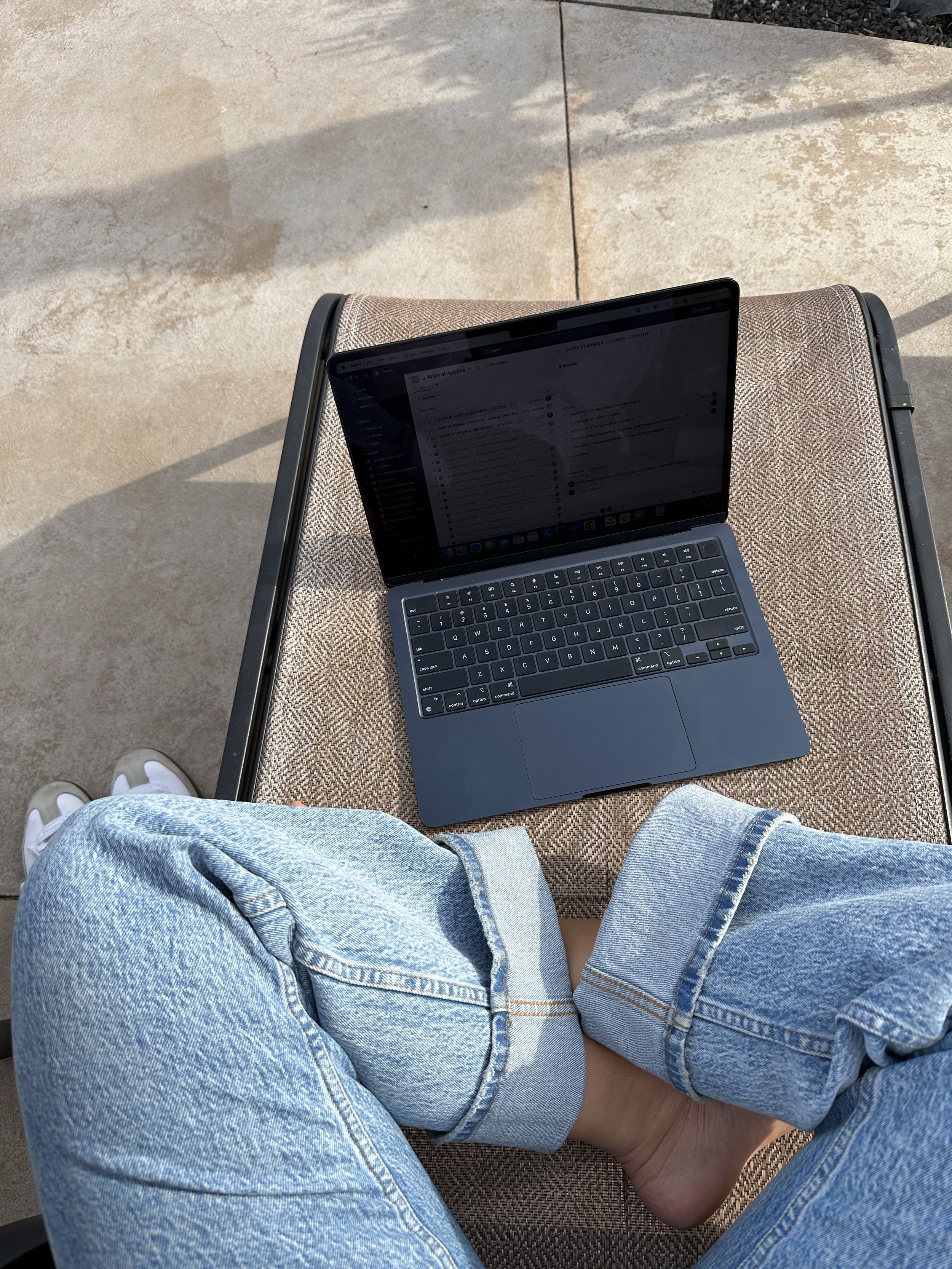
Ten years ago, I took a leap of faith. I was 21, a senior in college, and armed with a love for creativity and community. I had no idea then that a decade later, I’d be here—celebrating ten incredible years of Fashionably Frank Marketing.